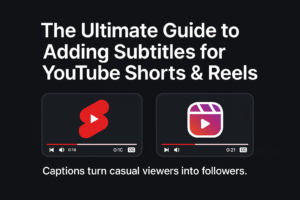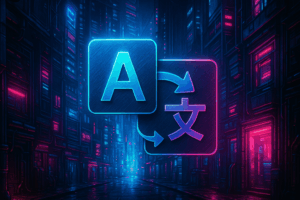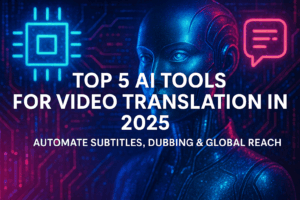目次
- 1 Why Translating Your YouTube Videos Matters
- 2 The Fastest Way to Translate YouTube Videos
- 3 Why Burn-In Subtitles Is Perfect for YouTubers
- 4 Optional — Add SEO-Friendly Subtitle Files
- 5 YouTube SEO Benefits of Multilingual Subtitles
- 6 Tips for Translating YouTube Videos Effectively
- 7 Real-World Example
- 8 Why Not Just Use YouTube’s Auto-Translate?
- 9 How to Get Started
- 10 Conclusion — Reach the World, Automatically
Why Translating Your YouTube Videos Matters
YouTube is home to over 2 billion monthly users, watching content in nearly every language on Earth.
If your videos are only in one language, you’re missing out on millions of potential viewers.
Translating your videos isn’t just about accessibility — it’s about growth, SEO visibility, and engagement.
Multilingual subtitles let you reach new audiences, improve retention, and make your content searchable in multiple languages.
Until recently, translating videos meant hours of manual work or hiring professionals.
Now, AI makes it effortless.
The Fastest Way to Translate YouTube Videos
With Burn-In Subtitles, you can translate and caption your YouTube videos automatically — no editing or software required.
Here’s how simple it is:
- Download your YouTube video (or export from YouTube Studio).
- Upload it to Burn-In Subtitles.
- Select your target language(s) — currently supports 14 major languages including English, Japanese, Spanish, French, Korean, and more.
- AI automatically transcribes and translates your spoken content.
- Subtitles are burned directly into your video, ready for upload.
- Re-upload to YouTube and reach audiences worldwide.
That’s it — no editors, no timeline adjustments, no guesswork.
Why Burn-In Subtitles Is Perfect for YouTubers
YouTube’s auto-caption feature is convenient but often inaccurate — especially for non-native accents or technical topics.
Burn-In Subtitles solves that by giving creators full control over quality and language.
1. Multilingual Translation (14 Languages and Growing)
Translate your video into English, Japanese, Spanish, French, Chinese, German, Portuguese, Korean, and more.
Additional languages are planned for future updates.
2. Perfect Visibility
Subtitles are burned directly into the video, so viewers on mobile, desktop, or TV always see them — no need to toggle captions on.
3. Easy Upload Back to YouTube
Once processed, your video is YouTube-ready.
Just upload it like any other video — the captions are already visible.
Optional — Add SEO-Friendly Subtitle Files
For creators who also want search-indexable text, you can export .srt or .vtt subtitle files using our companion tool:
That combination — burn-in for engagement + soft captions for SEO — gives you maximum exposure on YouTube search and Google results.
YouTube SEO Benefits of Multilingual Subtitles
When you upload translated videos with captions, you improve your channel in several ways:
- Increased Watch Time: foreign-language viewers can follow easily.
- Higher Engagement: captions boost comprehension and retention.
- More Keywords: each language version adds new searchable phrases.
- Improved Accessibility: viewers with hearing difficulties stay engaged.
Every translated video acts like a new piece of content — multiplying your reach without creating new material.
Tips for Translating YouTube Videos Effectively
To get the best results:
- Include important keywords in your spoken script (they appear in captions).
- Keep sentences concise — easier for AI to translate accurately.
- Use one language per video (don’t mix subtitles mid-clip).
- Upload separate versions for each language for clear analytics.
- Combine with
.srtfiles to strengthen SEO impact.
Real-World Example
A Japanese tech YouTuber used Burn-In Subtitles to translate her tutorials into English and Spanish.
After uploading the translated versions, her monthly views increased by 220 % and average watch time jumped by nearly 50 %.
She didn’t hire translators — she just uploaded, selected languages, and let AI handle the rest.
Why Not Just Use YouTube’s Auto-Translate?
YouTube’s built-in auto-translate is convenient but inconsistent:
- Accuracy varies heavily by accent and topic.
- Punctuation and timing often misalign.
- Formatting cannot be customized.
- Translated captions are sometimes unavailable in certain regions.
Burn-In Subtitles provides full control and consistent quality across every upload.
Your subtitles are permanent, accurate, and look professional.
How to Get Started
- Visit Burn-In Subtitles
- Upload your YouTube video
- Select your target language(s)
- Generate your translated version automatically
- Download and re-upload to your channel
If you want to enhance discoverability, export subtitle files with
Conclusion — Reach the World, Automatically
Translating YouTube videos used to require editors, budgets, and weeks of work.
Now it takes minutes.
With AI translation and automatic subtitles, your content can connect with audiences in 14 languages and counting.
No editing. No barriers. Just global reach.
🌍 Start today with Burn-In Subtitles Generator —
and make your channel truly international.