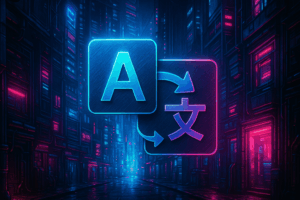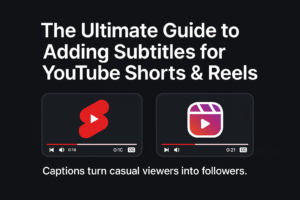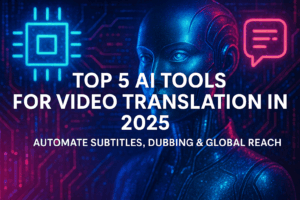目次
- 1 Why Adding Subtitles Matters More Than Ever
- 2 Meet Burn-In Subtitles — AI Subtitles Without the Hassle
- 3 Why Burn-In Subtitles Is Perfect for Non-Editors
- 4 Multilingual Subtitles Made Easy
- 5 Optional SEO Boost — Export Subtitle Files
- 6 Use Cases — Who It’s For
- 7 What Makes It Different from Other Subtitle Tools
- 8 How to Get Started
- 9 Conclusion — AI Subtitles for Everyone
Why Adding Subtitles Matters More Than Ever
Most people watch videos without sound — on the train, at work, or while multitasking.
If your message depends on audio, you’re losing views, engagement, and conversions.
That’s where subtitles come in.
They make your content readable, accessible, and impossible to ignore — even on mute.
But here’s the catch: manually adding subtitles used to be a painful process.
Typing, syncing, timing… it could take hours.
Now, AI does it all for you — instantly.
Meet Burn-In Subtitles — AI Subtitles Without the Hassle
With Burn-In Subtitles, you can add accurate, multilingual subtitles to any video — no editing skills required.
Just upload, choose your language, and let the system handle everything.
Here’s how it works
- Upload your video or audio file (MP4, MOV, WAV, etc.)
- Select your language(s) — currently supports 14 major languages (English, Japanese, Spanish, French, and more).
- AI automatically transcribes and translates your speech.
- Subtitles are generated and burned directly into your video.
- Download your new subtitled video in seconds.
That’s it — no timeline editing, no syncing, no software to install.
Why Burn-In Subtitles Is Perfect for Non-Editors
You don’t need to be a video pro to make professional-looking content.
Our tool is designed for simplicity and consistency — everything is automated and ready for publishing.
1. No Manual Editing
AI handles transcription, translation, and timing automatically.
You simply upload and download.
2. Always On-Brand and Readable
Subtitles use a clean, universal format optimized for readability.
(Font and color customization are planned for future updates.)
3. Works on Every Platform
Your captions are burned directly into the video, so they appear correctly on:
- YouTube
- Instagram Reels
- TikTok
- Company websites
No missing files, no compatibility issues — just visible captions everywhere.
Multilingual Subtitles Made Easy
Want to reach audiences in other countries?
Our system can translate subtitles into 14 languages, including English, Japanese, Korean, Spanish, French, German, Chinese, and more —
with more languages coming soon.
You can create multiple versions of your video in different languages and publish them separately for global reach.
It’s the easiest way to make your content truly international.
Optional SEO Boost — Export Subtitle Files
If you also want your content to be searchable by Google and YouTube, you can pair your burn-in video with soft subtitle files (.srt or .vtt).
👉 Generate those easily with our companion app:
This combination — burned-in captions for visibility + soft subtitles for SEO — is the perfect balance for maximum exposure.
Use Cases — Who It’s For
- 🎥 Content Creators who want captions on every short video
- 🧑🏫 Educators & Trainers sharing lectures or tutorials
- 🏢 Businesses & Marketers creating multilingual product videos
- 🌍 International Brands localizing videos fast without editors
Anyone can use it — no video background required.
What Makes It Different from Other Subtitle Tools
While many subtitle apps only export text files, Burn-In Subtitles focuses on video-ready results —
you get the finished video, ready to post anywhere.
| Feature | Burn-In Subtitles | Traditional Tools |
|---|---|---|
| Auto-translation | ✅ 14 languages | ⚙️ Limited |
| Video output with captions | ✅ Yes | ❌ No |
| Manual editing required | ❌ None | ✅ Yes |
| Design customization | ⚙️ Coming soon | ❌ Often basic |
File export (.srt / .vtt) | ✅ Optional | ✅ Yes |
You don’t have to combine multiple tools or pay for complex editors — everything happens in one place.
How to Get Started
- Go to Burn-In Subtitles
- Upload your video
- Select your preferred subtitle language(s)
- Wait for automatic processing
- Download your captioned video instantly
You’ll get professional-quality subtitles with zero editing and zero learning curve.
Conclusion — AI Subtitles for Everyone
AI has made professional subtitle creation easier than ever.
With Burn-In Subtitles, you don’t need software, editors, or technical know-how — just a video and a message worth sharing.
Start today with:
🎬 Burn-In Subtitles Generator
And if you want to enhance your SEO, try:
👉 AI Subtitle File Generator
Your story deserves to be seen, understood, and shared — everywhere.